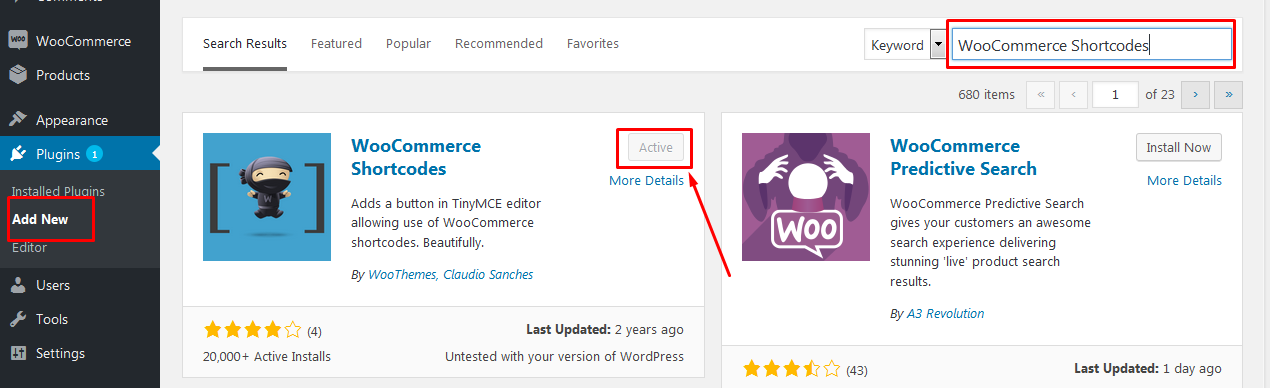Don’t worry about the various WooCommerce shortcodes. Read this blog to understand the benefit of these shortcodes that increase the profit of the store
Overview
WooCommerce is the best platform for an online ecommerce store. Most of the WooCommerce sites are working on WordPress which includes many features. But many want more advanced features to run their store.
That is why they install plugins that help in making WooCommerce shortcode lists for their sites. These shortcodes help in easy workflow and users get all the product info, prices, taxes, tracking, etc. WooCommerce includes a number of shortcodes that can be used on pages and posts. Using small snippet codes, you can add various shortcodes to your website to display customized layouts.
With this feature, users can interact with your products in an easy way. Without any coding knowledge, it is very simple to add shortcodes to pages and posts. You can attach YouTube videos to a page or post with the which helps the WooCommerce setup look more beautiful.
You can easily control your all shortcodes on a single screen by adding user account shortcodes to various types of shortcodes. In simple language, you can say that it is a small piece of text/code written within square brackets that works for you to call specific functions in posts or pages.
Types Of Shortcodes
Simple shortcodes
Simple shortcodes are the simple way of shortcodes written within brackets, For example- Simple shortcodes are used to add images on pages or posts but it didn’t specify which gallery to add.
Shortcode with parameter
In the WooCommerce cart, shortcodes with parameters are used to specify the setting for the function they are used for. You can easily sort the images in the gallery by ascending or descending order of posting.
Shortcode with content
To add any additional functionality, use shortcode wrap-around content. It creates an easy way for users to understand it.
Steps to Install WooCommerce Shortcode Plugin
Log in to your WooCommerce admin panel.
On the left side of the admin panel, click on the plugin.
In the plugin, you see add a new option.
Search WooCommerce shortcodes and download them.
After downloading, activate it and you will see a tiny dropdown button.
Plugin is now activated for user.
List Of WooCommerce shortcodes
Cart
To boost shopping cart functionality, WooCommerce creates a cart page. The cart shortcodes usually display the item’s detail, shipping, taxes, etc. It also shows the interface of coupon codes and other cart-related feature
Checkout
Checkout shortcodes give checkout functionality to the customer. WooCommerce checkout shortcode displays all the information while checkout like shipping details, billing info, payment methods, etc.
Order tracking form
Order tracking form is given on your receipt as well as a confirmed email id to track orders by unique order id. This shortcode helps the customer to track the process of packing to the delivered order shipping.
If you want to know the current or previous order shipping history, just add my account shortcode with the order tracking shortcodes.
My Account
WooCommerce my account shortcodes are very useful to view their placed order or update any personal information such as billing address, edit phone number, change account password, etc. From my account, you can return orders, replacement orders, and many more.
WooCommerce Cart/Product price shortcodes
With these shortcodes, you can easily display the picture and prices of the product with Add to cart Button. With the help of shortcodes, the products have to be specified by a unique code and SKU.
Multiple Product Shortcode
By this shortcode, you can add multiple products similar to the previous products. Here you get the option to choose the best from similar related products.
Product Category/slug
The product categories shortcode is used in the categories section, and it allows you to include the product category loop and output. For example, you can add product categories loop and output using the WooCommerce product category shortcode.
Product categories by slug are the same as the product categories mentioned above, with the exception that it allows you to add all of your products within the defined category.
Featured Products
Shortcodes for featured products are used to add your favorite product to your webpage. You can select many featured products that will appear on your dashboard in a product category by clicking on the icon button.
Recent Products
You can easily check out the recent view products and purchase them according to your choice.
Further, also you can add a shortcode to your page as well as post for seeing them after.
Best-selling products
This shortcode helps you to see all-time best-selling products in a grid way. You can also customize the product’s limit as well as columns.
Top Rated Products
This shortcode helps the customer to identify the top-rated products from the other quality stuff.
Giving reviews and ratings to products helps us to show more best products.
Related products
Related product shortcodes help you to see more related products against your view products. These features help the customer to get more options to choose from similar products also.
Sale product/Add to Cart
The sale product shortcode helps you to add products currently on sale.
With an add-to-cart shortcode, on a single screen, you can add to a cart with a display price with a unique id.
Add To Cart URL
With these shortcodes, you can see the URL on the add-to-cart button of a single product. A unique id is also an option to specify the product.
Order Tracking
On your receipt, you will find an order tracking form as well as a confirmed email address for tracking orders by unique order id. Order tracking shortcodes help you to track your products dispatched from the company. You have to just enter the id given on your receipt or email id.
Coupon Shortcodes
Coupon shortcodes are very helpful in influencing customers for better sale results. You can easily set coupon validity, coupon quantity, valid on a particular product, fixed discount, etc.
Conclusion
As we read about the different WooCommerce shortcodes. It is very beneficial for all WooCommerce stores to have these shortcodes which increase the user experience as well as increase the sale of the company. Many of them are installed by default, but you can purchase them from a third-party vendor to provide an exceptional experience on your website.
Read also:- The Impact of Disruptive Technologies On Investment Landscape